
About the project
OptimHire is a three-way global ecosystem which connects employers, job seekers and recruiters. I was given the task of improving the usability of candidate portal. So I have conducted the usability testing along with my teammate.
Duration: 3 months
Methods: Surveys, Interviews, Wireframes
Tools: Figma, Clarity, Zoom, Docs
Objective
Find the user goals, pain points and frustrations in candidate portal by conducting user surveys and interviews.
User Surveys & Interviews
As a primary research, we have collected the list of candidates who have an existing account, made a survey form and mail template. Sent the form to the candidates. Scheduled interviews with the candidates who are willing to attend and as a part of inclusive design, called up some candidates who haven’t visited our portal inroder to obeserve whether they could find the what they need and work as expected. Make a report of where the user is struggling and how it is blocking the user tasks. In what way users are expecting the platform should be and their distractions amid performing a task.
Key Findings
- Overwhelming context
- No updates
- Distracting Elements
- 5 out of 11 candidates could’nt complete the profile setup to 100%
Goals
Explore major concerns within the site on how users interact with the provided features, effectiveness of profile setup, job search and job application.
- Identify bugs & issues with the product
- Test product concept with your target audience
- Reveal friction points and confusing experiences
Methodology
We filtered out all the active, inactive, and new users. We followed the think aloud method for the testing sessions. We have given certain random tasks for the users to perform and asked them to speak aloud about what was actually running through their minds while doing a task. In this way, we actually found what users are expecting as the next result and where they are having trouble completing the given tasks.
We carried out these sessions on an online platform at the participant’s preferred times to allow them flexibility. They were required to share their screens and carry out certain random tasks.
Participant Profiles
We executed these sessions by randomly picking the users based on some criteria, like IT and non-IT candidates. And, we filtered them out based on their activity on our portal, like active or inactive candidates. We also invited a few new users (job seekers) who aren’t aware of our product.
We tested our product on both desktop and mobile, as most of the users are now willing to interact with the product on-the-go. But strangely, as far as we asked, the users told us they’re still interested in interacting with the product on desktop.
Data
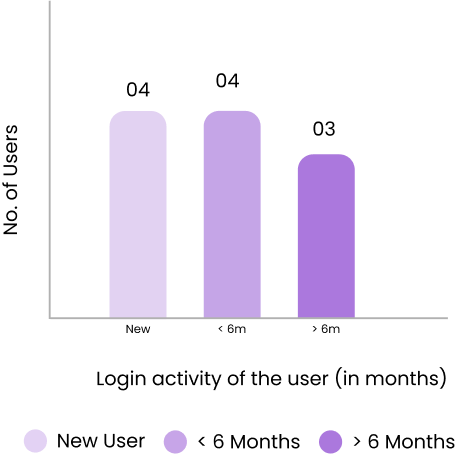
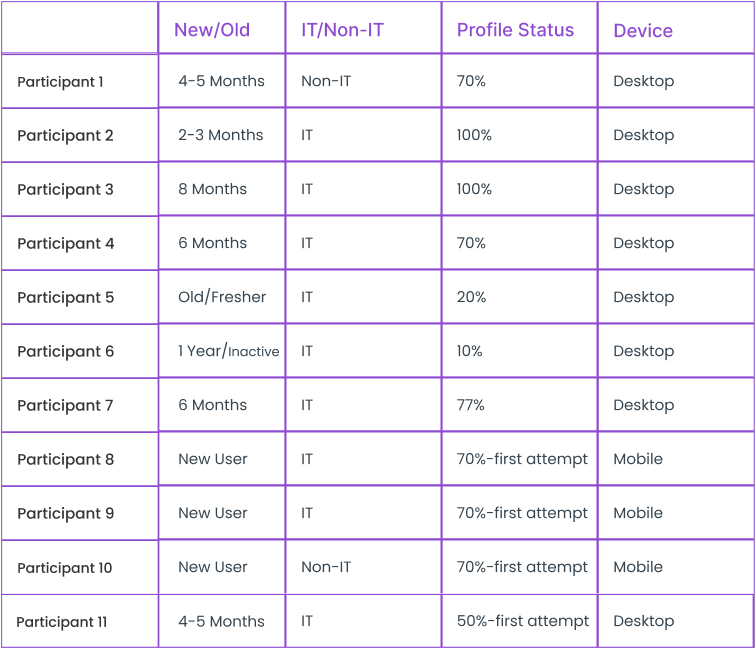
Testing Setup & Moderation
We initiated the session by notifying the user that this session is being recorded and explaining why we are conducting these testing sessions. And we dive into the session by interacting with one another and introducing ourselves. and also asked them what the purpose of visiting the portal was and how long they had been using it.
List of the tasks that we asked the users to perform
- Share the experience interacting/ performing the tasks mentioned
- What features we are lacking or they are expecting in near-future.
- Getting to know about exact pain points of the users
- Would you continue using this product?
- Would you recommend this product to a friend or colleague?
Results
After every session, we used to write down a keynote on the candidate’s performance and pain points. So, by this time, after winding up all the sessions, we had analyzed and merged all the common key points, segmented where we could improve quickly and what was feasible to bring up in the portal, and prepared a task list with the common pain points and their other key findings.
Positives & Negatives
After all the sessions were completed, we filtered out all the common pain points and explained why they went wrong. Also included were the scenarios in which the candidate was having trouble.
Positives
- The skill, expertise, and experience level concept is unique and helpful.
- Alerts and search page UI are impressive.
- Refer and earn. The UI is logical and makes sense.
- The user interface and features are good.
- Chat is very interactive and works smoothly.
- Interview updates on mail and SMS are very quick, and getting updates properly.
- Tracking the job status is easy and very informative.
Negatives
- The site is very slow.
- Applied jobs are not being updated in the my jobs section automatically.
- Functionality issues in the profile updating flow: like being unable to upload a profile picture, confusion in the uploading resume flow
- Unable to filter the relative job posts using the filters (the user expects to sort jobs by salary and experience).
- Few people are getting updates on their job status immediately.
- Non-ITs don’t have projects or technical skills, as they are mandatory to complete the profile setup.
- The user is not able to understand how to navigate to the dedicated company page.
- Withdrawal from a job is a bit typical.
- Users are frustrated with the old sign-up flow, expecting Google and other integrations.
Recommendation & Actions
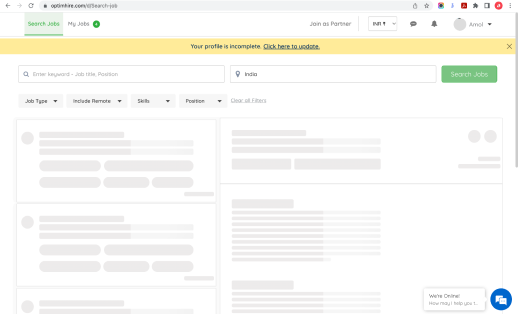
Problem: Site is very slow to load
9 out of 11 users find that our candidate site is very slow to load especially in search page and edit profile page. In some case general info was not load and sometimes submit button in edit profile is not working due to slowness.
Solution:
- Stop calling unwanted Api’s.
- Contact with developer and ask for optimised some queries.
- Imgs should be more compressed.
- Need to find some more ways to speed up the page loading.
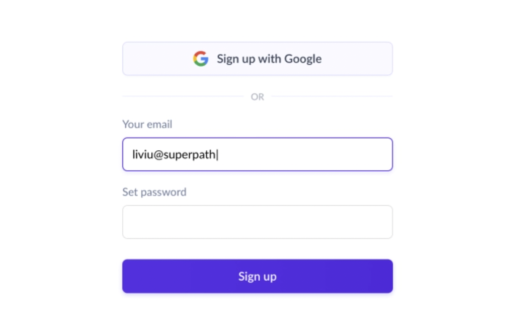
Problem: Missing Multi Login Integration
4 out of 4 new users when registration on optimhire we observed that they might have difficult to add password and other details they don’t want to fill.
Solution:
- First we need to show quick login/signup for candidates.
- We need to improve error messaging for correct password.
- Its better to add password hint.
- Need to implement universal logins.
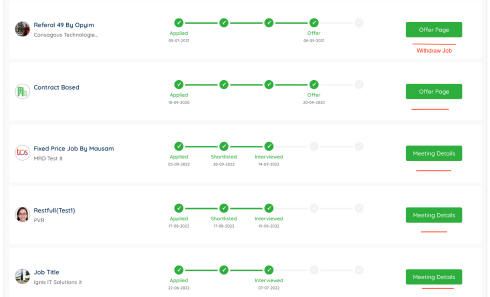
Problem: Missing Withdraw Option after applying
3 out of 11 users find that they want to withdraw job after some round of interview because they feel that company is not fit for candidates.
Solution:
- We can show withdraw option in all stages.
Disclaimer
Several factors may have affected the results of the usability test, It’s important to remember that people bring their own experiences and biases into a test without realizing that they might color their impressions. List out some of the factors you encountered with brief explanations in this section.
- The sample size may not be representative of all people that may use the product.
- While moderation began with a set agenda, questions and tasks administered varied from participant to participant.
- Human error and misinterpretations of qualitative feedback affected the results to slight but varying degrees.
- A series of common product bugs and errors occurred (listed in the section above).
- And every session was recorded with their consent
Thank your for your time 🙂
For feedback or collaboration or anything you want to say, let’s get in touch!
